ADMISSION PROCESS
APPLICATION PROCEDURE
EU citizens and NON-EU citizens NOT requiring a VISA can choose either to apply directly to the Course, as described here, or follow the procedure below.
NON-EU citizens requiring a VISA must follow the procedure below.
Please pay attention to the following steps to take.
- STEP 1
Submit online at Sapienza pre-selection platform.
During the procedure you will need to upload the following documents:
- Copy of a valid passport (page with photo)
- Certificate proving the student´s proficiency of the English language, e.g., TOEFL/IELTS (this does not apply to native English speakers)
- Official transcript of academic records
- Letter(s) of recommendation
- Passport photograph
- Curriculum vitae
- Letter of motivation
You will be sent the pre-acceptance letter by e-mail after being evaluated positively.
IMPORTANT: Sapienza does not require any fee for the application on our platform.
Only once you are pre-selected, you will be asked to pay mandatory administrative fees, as explained in your pre-acceptance letter (See STEP 3).
-- Please note --
The positive outcome of the pre-selection process does not grant the enrolment in the degree course. Pre-selected students have to submit all mandatory documents to the Hello - Foreign students that, according to the procedures set by MUR, evaluates the eligibility of the submitted Titles for admission to Italian Higher Education Institutions (See STEP 4).
It won't be possible to enrol students who do not have the minimum requirements, even if they have already been pre-selected.
- STEP 2
Register on the INFOSTUD System and provide personal details and citizenship (select ‘Titolo straniero' if you have a non-Italian degree).
Pay attention to insert your personal data as indicated in your identity document.
After registering, you will receive an ID number (matricola).
If you don't know how to register, follow the instructions here.
- STEP 3
Only for Non-EU citizens requiring a VISA: please refer to our relevant page (red bar at the bottom of this page).
- STEP 4
Create a payment slip (bollettino) of a € 10.00 fee for the registration for selection and make the payment by the deadline indicated.
In order to do this:
- go to Infostud login
- log in with your own credentials
- click on “Degree Programmes”
- go to “Admission to Programmes”
- enter the "30426" code
- go to "Continue" and then to "Next"
- click on "PagoPA"
-- Please note --
- On no account the registration fee will be refunded.
- Applications for selection submitted sent by mail or payments made according to methods other than those described will not be accepted.
- Any communications will only be sent to the email address indicated upon registration on Infostud. Students are recommended to provide a valid email address and to regularly check their inbox.
If you need information on how to pay: