ONLINE ORAL EXAMS

Extraordinary Procedure for online exams due to the current COVID-19 medical emergency
Guidelines for online exams due to COVID-19 medical emergency as per Rector Decree n. 26443 - 01/04/2020
Read the Decree (pdf – In Italian)
Index n. 1026/2020
Record n. 26443 - 01/04/2020
Oral exams will be conducted remotely on Google Meet Suite as explained in details in the following section. Potential special necessities, which the student needs to adequately justify and communicate beforehand, will be taken into account by the Examination Board that will decide whether to implement the procedures on a case by case basis.
PLEASE NOTE: Recording and sharing the session's audio, video or pictures, in full or partially, regardless of the source or the tools used to obtain them, is strictly forbidden. Any violation will be prosecuted by law.
Preconditions
In order to guarantee the best and most reliable online experience, the student will be needing a PC with webcam, a microphone, a speaker and a smartphone (or different device), both of them with a steady internet connection able to sustain a videoconference.
The work station must be organised as follows:
- The student's PC is on the desk together with (and exclusively with) the ID card, the smartphone and other essential material only if requested/approved by the professor.
- The desk must be around 1,5 metres (or 4,92 feet) from the wall. The student must face their PC and their shoulders must be toward the wall.
- The exam room must have a single entrance. Different arrangements for the exam may be accepted but they must be previously arranged with the professor.
Exam preparation
After the regular fulfilment of the previous conditions, the student needs to be connected to the public Meet videoconference 15 minutes before the beginning of the session, by using their personal account @studenti.uniroma1.it.
Please note: before you start, make sure your PC and internet connection work properly. The PC's microphone and webcam are off, the speaker is on.
Exam procedures
The professor, President of the Examination Board, calls the student's identification number. The student must then turn on the microphone and webcam on their PC and reply. On their PC, the student clicks on “enlarge” on the videoconference window and selects “share my screen”.
The Examination Board identifies the student, through an online check of their ID card and a separate video call exclusively for the Examination Board and the student. Please note: before this separate video call, everyone must turn off the microphone and webcam on the public videoconference.
For the private video call, the student must use their smartphone and, when requested, must show the Examination Board the room in which the exam is taking place. After this check, the student turns off the smartphone's microphone and speaker, but leave the camera switched on. The camera must face the room's entrance/door.
At this point, the professors of the Examination Board can simultaneously see the student, the student's PC desktop and the room's door. The Board proceeds with the exam and the student must reply always staring at the camera. The student must also show their hands at all times.
If the exam requires written parts/the use of written tools authorized by the professor, the PC's webcam must show the desk and the student's hands. After the session, the student turns off their PC's microphone and webcam and stops the public videoconference. In the event of connection issues and frequent interruptions, the Board will decide with regard to the test validity.
The Board, once turned off the Meet public videoconference's audio and video, will meet on the private videoconference for the exam evaluation. Afterwards, the President will communicate the results by using the public videoconference and identifying the candidate only through their identification number. They will then proceed to the following candidate, following the same procedure.