Study Plan
The Study plan represents the selection of all the courses a student wants to attend during the complete master's programme. It has to be submitted by the student on Infostud and then approved by the Secretary Office. After the approval, the student will be ready for booking exams. Important information on the Study plan:
- The study plan can be created only when the student is officially enrolled in the programme and has paid the tuition fees.
- A student cannot take any exam until a study plan has been submitted and approved by the Secretary Office (nevertheless, lessons can be attended).
- The study plan must contain selected courses for both academic years.
- The total number of credits must be 120. Beware that the credits do not have to be equally distributed (e.g. 30 ECTS per semester), but only the total of 120 ECTS for two years.
- The study plan can be submitted by the end of the first semester and it can be modified once a year, requesting the change to the President of the study course. It the meantime, the selection of modules cannot be changed. As a rule, the maximum number of variations allowed is equal to two.
As the student platform is only in Italian, a simple step-by-step guide on how to create, modify and submit a study plan is provided below.
How to create a new study plan
- Log into your Infostud account using your academic credentials.
- Choose Booked exams to access the exams section.
- Click Learning Path and then click go to educational path.
- Click Career planning to access the study plan portal.
- On this portal you can create a new study plan. You can choose between two options: create a curricular study plan (with courses already pre-loaded by the system, in this case go to step 7) or create an individual study plan (without courses already preloaded by the system, in this case go to step 12).
- After saving the draft plan of the study plan (see next points), in this screen you will be able to edit the previously created draft plan and make any changes to it.
- If you have chosen to use the curricular study plan, the mandatory courses for the first and second year are already pre-loaded by the system, as well as the final exam, for a total of 89 CFU (click on image to expand)
- You need now to select the modules concerning (click on image to expand):
- 1 CFU for Other learning activities (AAF). For further information please visit this link
- 12 CFU of your choice in an optional group;
- 1 course (6 CFU) of your choice in an optional group.
- You need then to select the modules concerning 12 CFU freely chosen by the student.
For this section (modules freely chosen by the student), a new window will open where you can either select our elective modules or you can select and include into your Study plan modules offered at Sapienza.
Note: You can monitor the total number of credits you have chosen so far by looking at “Crediti” (CFU). In the end, you must have an overall of 120 credits.
- At the end, you can submit your study plan. Please note that if your study plan does not meet the requirements, an error message will appear (see figure below). The errors usually occur due to two main reasons: either the total number of the ECTS is not equal to 120 or the partial sums of ECTS do not meet the requirements.
- If the study plan is correct, you can send it by clicking the “Invia ora il piano” button (Submit now the Study Plan). Remember that it must be approved by the Students Secretary office in order to be valid.
Note: You can save at any time a current study plan modifications by clicking the “Salva in bozza” button (Save a draft).
Note: You can print your Study plan in a PDF format by clicking the “Esporta PDF” button (Export PDF).
Note: You can reset your Study plan by clicking the “Azzera il piano” button (Reset the Study plan).
- If you have chosen to use the individual study plan, no teaching is pre-loaded by the system (the number of CFU is 0/120).
In this case, you will have to add all the teachings for each year, according to the didactic regulation of the course available > here.
The links in the following image lead to similar results, in order not to constrain the student's choices, except for the restrictions in the above-mentioned regulation.
If the study plan is correct, you can send it by clicking the “Invia ora il piano” button (Submit now the Study Plan). Remember that it must be approved by the Secretary Office in order to be valid.
How to modify an existing study plan
- Log into your Infostud account using your academic credentials.
- Choose Booked exams to access the exams section.
- Click Learning Path and then click go to educational path.
- Click Career planning to access the study plan portal.
- Click on the pencil icon. At that point, the previously saved study plan is opened as a draft and you can add/edit the chosen exams. At the end, remember to save the study plan.
We remind you that the study plan can be modified only if it has not yet been approved by the Secretary Office. Otherwise, you must request its cancellation, and only afterwards it will be possible to proceed with the insertion of a new study plan.